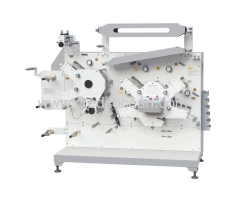|
Shenzhen Dacen Digital Technology Co.,Ltd
|
Metal Printer with Toshiba CE4M high quality
| Price: | 30000.0 USD |
| Payment Terms: | T/T |
| Place of Origin: | Guangdong, China (Mainland) |
|
|
|
| Add to My Favorites | |
| HiSupplier Escrow |
Product Detail
The UV printer can print on almost all series of materials ,including paper, plastic ,wood ,metal ,glass ,ceramic tile ,phone case ,leather with fast
Metal Printer with Toshiba CE4M high quality
UV flatbed printer is used for industrial production. It possesses fast printing speed with high density nozzles and high dot frequency, which makes the digital printing production to come true. what's more,the printer has high resolution with 5pl ink drop size. the printer is applicable to many kinds of different materials, with professional color separation software, ceramic tile, phone case, metal, glass, wood.
| Item | Specification |
| Machine | UV FLATBED PRINTER |
| Model | DG-2513 |
| Print Head Quantity | 4~10pcs |
| Machine Weight | 1000KG |
| Machine Size | 4333mm ×2088mm×1300mm |
| Print Size | 2500mm(W)×1300mm(L) |
| Print Thickness | 80mm |
| Print Head | TOSHIBA CE4M |
| Image Format | TIFF,BMP,EPS,JPEG |
| Ink Color | C,M,Y,K,LC,LM,White,V |
| Ink Type | UV ink |
| Print Speed | Draft mode:25m2/h |
| Production mode:17m2/h | |
| High resolution mode:12m2/h | |
| Cleaning System | Auto positive pressure cleaning |
| Environment Requirement | Temperature:20~30℃ Humidity:40%~60% |
| Power Requirement | AC220 P2500 |
| Max Load | 60KG/m2 |
| Curing System | Imported UV LED lamp |
| RIP Softwarte | Ultra print, GMG ,Photoprint |
| Operation system | Windows7_X64 |
| Intersurface | USB3.0 |
| Warranty | 365days |
| Substrate material | Wood,glass,aliminum,metal,marble,plastic,ceramic tile,PVC,ABS,PC,canvas,PU,bamboo,nonwoven fibre,stone,etc. |
| Certification | CE RoHS SGS |
| Package size | 4580 mm×2230mm ×1630mm |
| Machine weight after packing | 1400KG |
FAQ
1.How to make 3D effect texture.
In general,there are two ways to reach 3D feeling: One way is to change media by engraving, then print using our printer, another is to print through stacking UV ink partially to reach 3D effect. The 3D range will be wider when adopting the former way; there is the height limitation for the later way, but which can pile up several layers ink according to your requirement.
2. How to do when the print head does not work well?
Turn off power, move the print head to the initial position, check if the print head and cap top is in the same line, clean automatically the print head by cleaning system, then print to tell whether it works well now. If above operations still can't solve this problem, then disassemble the print head, clean the print head manually or use cleaning machine to clean the print head, If the issue has not been solved after above all operations, then check other parts or change a new print head to test.
3. How to maintain the printer if couple of days no using the printer?
If the printer has not been used more than 3 days, you must clean out all ink in the print heads, otherwise, the ink will dry because the solvent volatilization, even lead irreversible damage to the nozzles of the print head. Below is the solving methods:
A. Turning off the power of the printer
B. Moving the print head to the cleaning position, putting a corrosion resistant container below the print head for filling the waste cleaning solution.
C. Unplugging the print head from the ink damper, then using the special cleaning solution to clean the print head by glass syringe, at last do not suck out all cleaning solution from the print head, but put enough cleaning solution into the inner of the print head, this way can keep the nozzles moist.
D. Placing the print head into the cleaning container and seal it.
4.What RIP your machine use ? Does your price includes RIP?
All prices include RIP, Different machines use different RIPs, but all can reach the best vivid color.





.jpg)